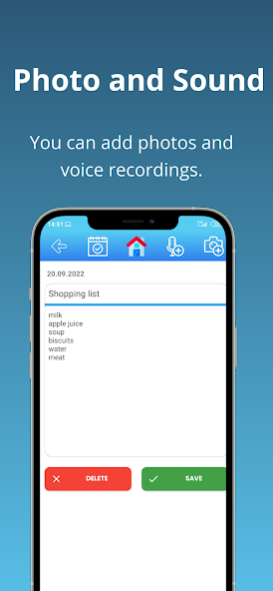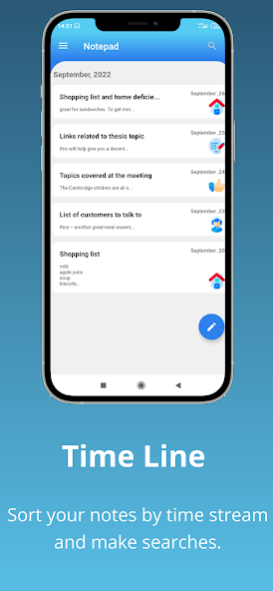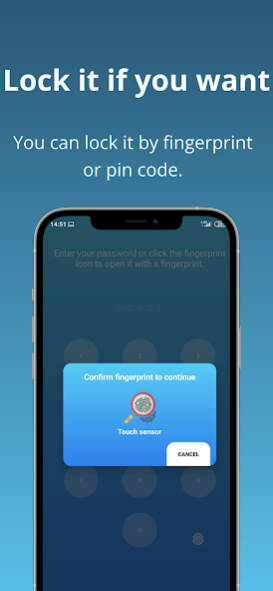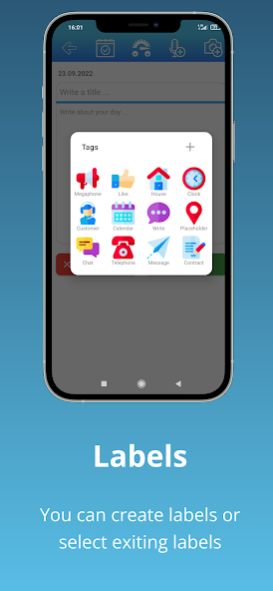Notepad with Lock 1.2.3
Free Version
Publisher Description
It's time to get organized!
We are proud to introduce Notepad with Lock, a notepad app for Android.
Notepad with Lock is a free application that allows you to write notes and keep them secure. It's similar to a plain notebook, but it's a notepad with pictures that can talk to you.
Notepad with Lock is an app that can help you to write, organize and manage your notes. It allows you to write, keep and search your notes easily. In addition, it includes an advanced tagging system that can group or search certain types of notes.
Furthermore, this tool allows you to add audio recordings and picture files to the note. You can protect your notes with a password or fingerprint.
It is a notepad with password that provides powerful features like a backup & restore option when moving to a new phone. All these features are free of charge. If you want to remove your account, it comes at a very small price otherwise enjoy its features on the go!
This unique notebook allows you to spend more time on the things that matter most to you and live a more regular life. You can take note of things that should not be forgotten, make a note of topics that need more attention, and quickly add audio recordings, or pictures—and the best thing is all these features are free of charge! It’s like a simple notebook but a notepad with pictures.
With Notepad with Lock, you can:
⦁Store your notes securely with password protection or fingerprint protection
⦁Quickly add audio recordings and picture files to your notes
⦁Remove access from external devices
Features:
Notepad with Lock has a rich set of features that make it easy to use. This notebook will make your life easier and you will feel the difference from the first day of use.
⦁The first feature of this app is that it allows you to write down any information that you need. You can add text, images, and audio files to the notes.
⦁The app allows users to add labels to their notes so that they can easily identify them later on.
⦁The next feature is the ability to add an alarm clock to your notes so that they are always with you. There is also an option to create a password-protected area in which only you have access keys so that no one else can see your information.
⦁This application has a very simple design, which makes it very easy for users who don't know how to use different types of apps or who aren't familiar with them yet. It has a clean interface, which means that it's not overloaded with unnecessary functions or settings that may confuse users even more than before.
⦁You can lock your notes with fingerprint authentication and even store backup copies of your data on your Android device in case something happens to yours.
⦁You can use this app as a diary, journal, or simply as a place to store all of your thoughts for future reference. The timeline view makes it easy to see what you've written over time.
⦁With 27+ languages support and more coming soon, there is nothing that this app can't do!
⦁It comes with an option for backup and restores which makes sure that all your data is secure at all times.
We know that everyone is busy with their lives so, we have kept everything simple. This notepad with password is a great way to keep your notes private and secure while at work or school—no one can see them unless they have the password.
So, what are you waiting for? Download the Notebook with Lock now and start making your notes even more private.
About Notepad with Lock
Notepad with Lock is a free app for Android published in the PIMS & Calendars list of apps, part of Business.
The company that develops Notepad with Lock is Video Download Apps.. The latest version released by its developer is 1.2.3.
To install Notepad with Lock on your Android device, just click the green Continue To App button above to start the installation process. The app is listed on our website since 2022-09-07 and was downloaded 1 times. We have already checked if the download link is safe, however for your own protection we recommend that you scan the downloaded app with your antivirus. Your antivirus may detect the Notepad with Lock as malware as malware if the download link to com.notepad.notdefteri is broken.
How to install Notepad with Lock on your Android device:
- Click on the Continue To App button on our website. This will redirect you to Google Play.
- Once the Notepad with Lock is shown in the Google Play listing of your Android device, you can start its download and installation. Tap on the Install button located below the search bar and to the right of the app icon.
- A pop-up window with the permissions required by Notepad with Lock will be shown. Click on Accept to continue the process.
- Notepad with Lock will be downloaded onto your device, displaying a progress. Once the download completes, the installation will start and you'll get a notification after the installation is finished.